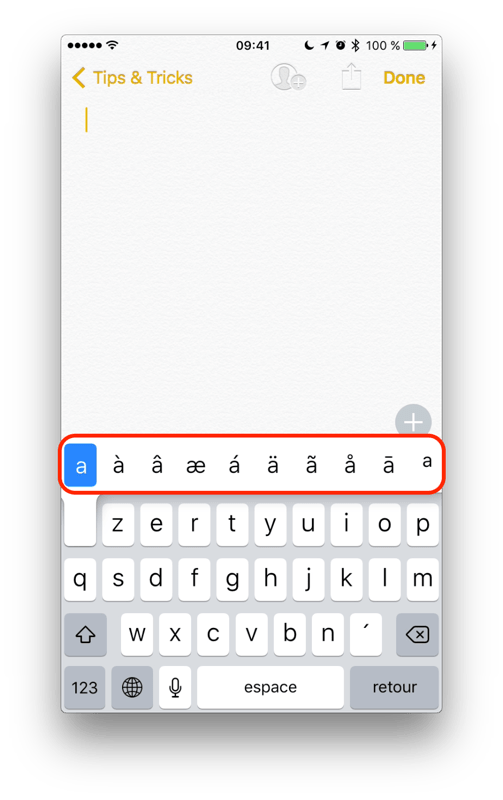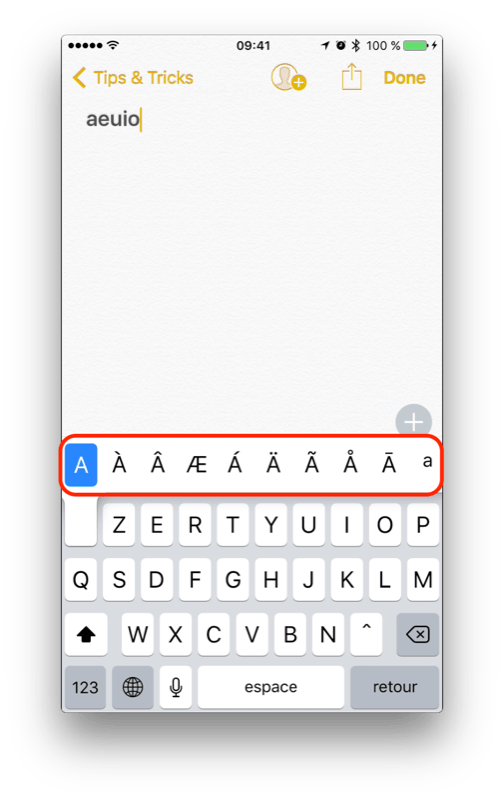In this post, I will show you some neat keyboard tricks.
Did you know that by holding some keys pressed, you can access additional characters or options?
This tip is useful if:
You often need to type accented letters
You want to increase your typing speed
And this feature exists since iOS 4 on iPhone 🙂
Long pressing on vowels will give you all their accented alternatives.
Keep the finger pressed and slide it on the screen to select the desired one.
This trick works also for uppercase letters.
The same goes for some special characters, including the $ and € sign, which gives you access to more currencies.
In Safari, long pressing on the dot (and on earlier versions of iOS, the .com) will give you alternative domain suffixes (.lu, .net, .org, ...).
Neat, isn't?
And you, how often do you use this feature?
Please let me know in the comments below!