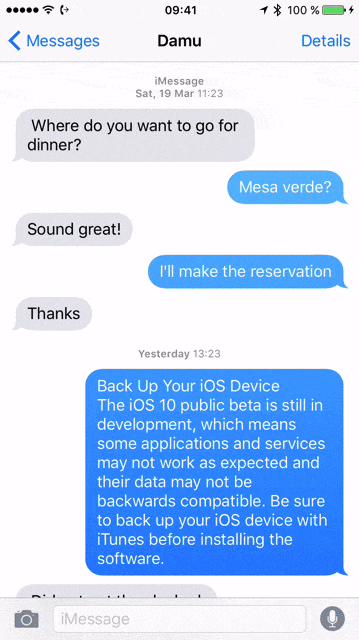In this post, I will show you how to find out the exact time at which a specific message was sent or received.
By default, the Messages app groups conversations together and provide a unique timestamp, even when replies are tens of minutes apart from each other.
There is a simple way to reveal the exact time for each specific message on your Apple devices.
Please note that to take advantage of this feature, your iPhone needs to run at least iOS 7.
After opening a conversation with a particular person, swipe left to reveal the timestamp of each individual message, that’s it:
And you, how often do you use this trick?
Please let me know in the comments below!