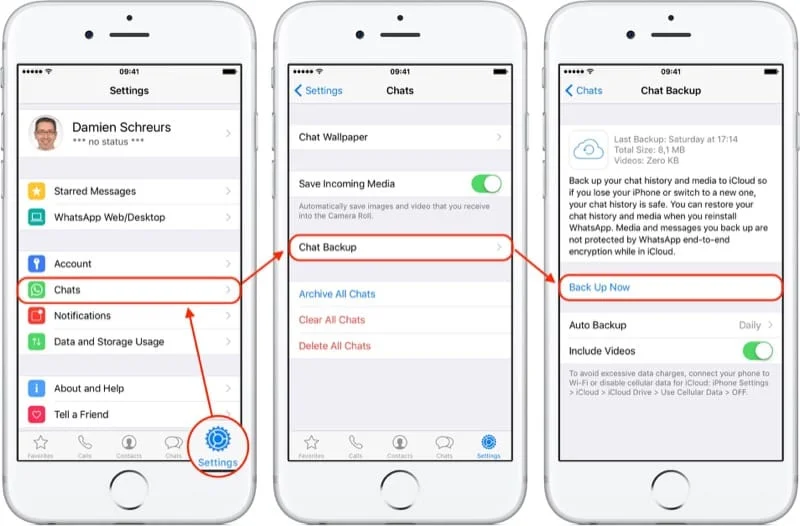Someone asked the following question anonymously and added this information:
My father and I are sharing the same Apple ID. I have an iPhone 4S, but I just bought an iPhone 6. I want to create a new Apple ID on the iPhone 6, but without losing my Whatsapp chats and photos / videos saved in the iCloud of the old account. What can I do?
My answer
If you want your iPhone 6 to be a clone of your iPhone 4S (including WhatsApp chats and photos), proceed as explained by Vaibhav Rane.
If you want a clean setup of your iPhone 6 (only the default apps), yet be able to restore your Whatsapp chats and photos, proceed like this:
- Create a new Apple (either directly when setting up your iPhone 6 or by visiting appleid.apple.com)
- On your iPhone 4S, open “Settings”, go to iCloud, sign out from your father’s Apple ID account, then sign in with your newly created personal Apple ID
- Still on your iPhone 4S, open WhatsApp, tap on “Settings”, then “Chats”, then “Chat backup”, then tap on “Back Up Now”
On your iPhone 6, first configure iCloud to use your new Apple ID, then after installing WhatsApp, your chat history and media will be restored from iCloud.
Do you have a question about Apple products & services?
Are you thinking about buying an Apple device and not sure which one?
If that's the case, I offer you a 30 minutes consultation, no strings attached.
Yes, really, it's totally free and we can talk via FaceTime or Skype.