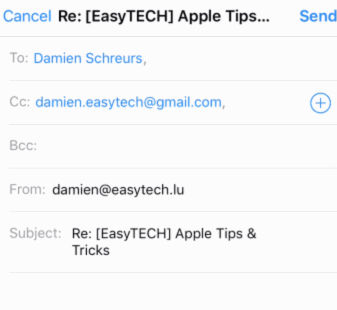In this post, I will show you how to quickly swap e-mail recipients between the To: and Cc: fields when replying to all in Mail on your iPhone.
When you hit "Reply All", the sender's e-mail address will be put in the To: field and the recipients that were in the Cc: field will remain there.
Did you know that you can very easily swap recipients between those fields?
Simply tap and hold on a recipent's name or e-mail address until a blue box appears and looks like it's "flying" above the screen.
While keeping your finger pressed on the screen, move the recipient around and drop it in another field:
And you, how often do you think you can use this tip?
Let me know in the comments below!